You are using an out of date browser. It may not display this or other websites correctly.
You should upgrade or use an alternative browser.
You should upgrade or use an alternative browser.
Ali express Jamma/jvs de10 Nano
- Thread starter Retroman839
- Start date
Yeah, use that.
I still don’t really understand what you are doing here. Plug your jamma board in and use the connector between the de-10 nano and the jamma adapter. Then all power comes through jamma harness and video to your screen etc and you don’t need external psu.
FaceTime me if you like
Edit - I’m assuming this works the same way as the mistercade and takes power through jamma.
I still don’t really understand what you are doing here. Plug your jamma board in and use the connector between the de-10 nano and the jamma adapter. Then all power comes through jamma harness and video to your screen etc and you don’t need external psu.
FaceTime me if you like
Edit - I’m assuming this works the same way as the mistercade and takes power through jamma.
Yeh it does ..Yeah, use that.
I still don’t really understand what you are doing here. Plug your jamma board in and use the connector between the de-10 nano and the jamma adapter. Then all power comes through jamma harness and video to your screen etc and you don’t need external psu.
FaceTime me if you like
Edit - I’m assuming this works the same way as the mistercade and takes power through jamma.
But not sure video is set to correct Rez yet ?
Plus I need to know the settings on th switches on the de -10Yeh it does ..
But not sure video is set to correct Rez yet ?
Analogue sound
Analouge video etc?
Is there a Power toggle ?
configure everything in vga mode or hdmi what ever is the standerd ?
Then I can switch it over to the jamma board
If you don’t have WiFi you’re kind of stuck anyway as you can’t update. I suppose you could use a wired connection.
Does the adapter not tell you how to set the switches?
There is no on/off button on the de-10 itself.
Does the adapter not tell you how to set the switches?
There is no on/off button on the de-10 itself.
Didn’t the adapter come with a card?
Just plug that in, follow any instructions that came with it regarding switches and turn it on in your Jamma cab.
Don’t use external power or external monitor to start with. Just the cab. Presumably that’s what they’ve setup the card to run?
Just plug that in, follow any instructions that came with it regarding switches and turn it on in your Jamma cab.
Don’t use external power or external monitor to start with. Just the cab. Presumably that’s what they’ve setup the card to run?
Noobblasta
Newbie
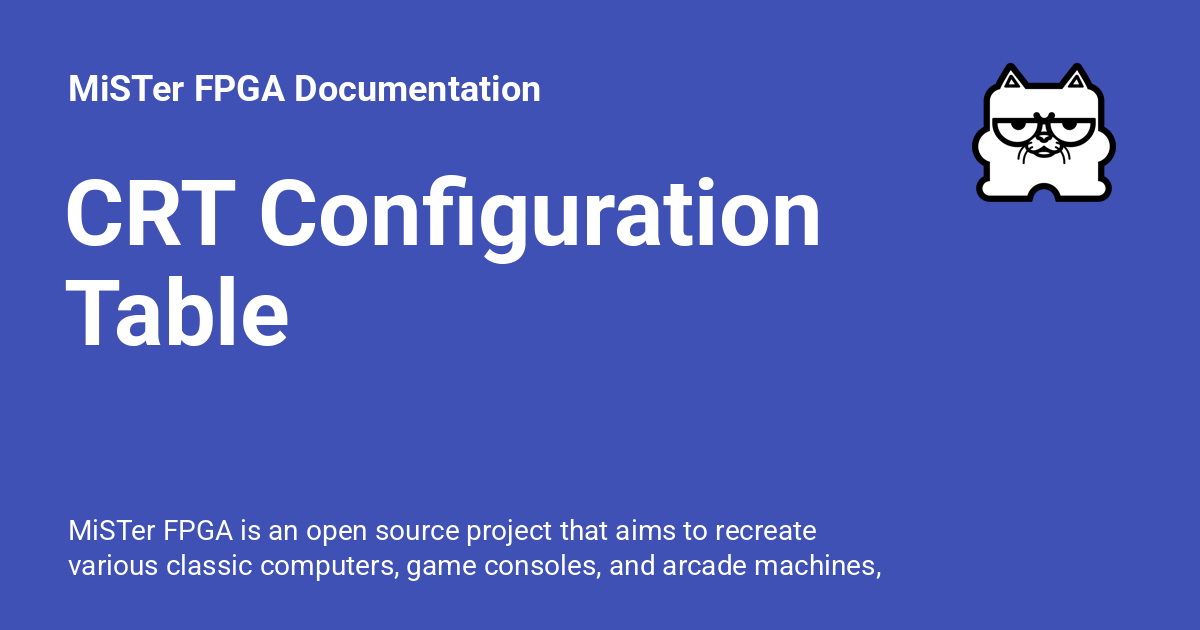
CRT Configuration Table - MiSTer FPGA Documentation
MiSTer FPGA is an open source project that aims to recreate various classic computers, game consoles, and arcade machines, using modern hardware.
This page is really helpful for working out the right settings for your setup. The ther thing is recommend is downloading the remote app and changing all the ini settings from there. It's miles easier than messing with the ini file and taking it in an out of your computer and the mister all the time.
Excactly ..
i will have to wait for Wi-Fi dongle to arrive ..
Mouser should have offerd me a combo
Bluetooth /wifi with the package .
But it was only Bluetooth ..( a waste of £12) Dongle might arrive today hopefully
i will have to wait for Wi-Fi dongle to arrive ..
Mouser should have offerd me a combo
Bluetooth /wifi with the package .
But it was only Bluetooth ..( a waste of £12) Dongle might arrive today hopefully
Yeh I want the remote app
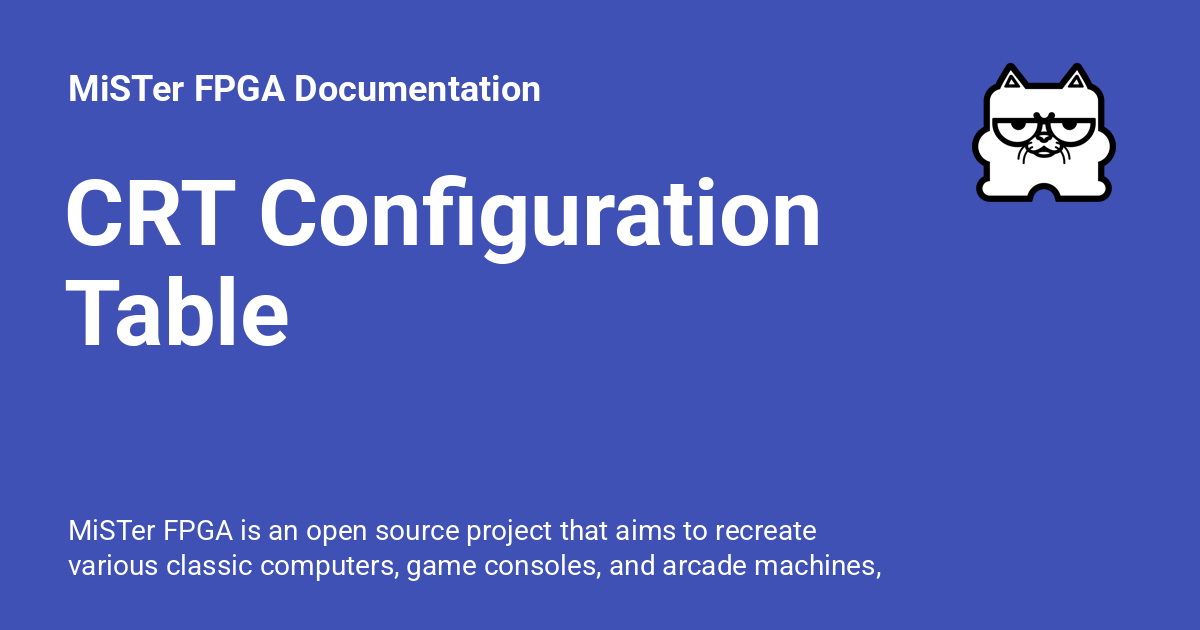
CRT Configuration Table - MiSTer FPGA Documentation
MiSTer FPGA is an open source project that aims to recreate various classic computers, game consoles, and arcade machines, using modern hardware.mister-devel.github.io
This page is really helpful for working out the right settings for your setup. The ther thing is recommend is downloading the remote app and changing all the ini settings from there. It's miles easier than messing with the ini file and taking it in an out of your computer and the mister all the time.
Didn’t the adapter come with a card?
Just plug that in, follow any instructions that came with it regarding switches and turn it on in your Jamma cab.
Don’t use external power or external monitor to start with. Just the cab. Presumably that’s what they’ve setup the card to run?

It has an sd card slot but it did not come with an sd card ..
It has this external 5v power Jack ..
Assuming that goes into the de 10 ?
It didn’t come with instructions

Rgb switches Jamma , vga

Kick 4,5,6 switches ? ^ small jvs button & switch ?

Guessing audio switch analog /auto ?
Then this power jumper

Last edited:
I’m thinkingSorry
You are right ..
It did come with a cable and as card ..
View attachment 27443
Ooooooo
So I might be good to go!
I need to use sd slot on the Jamma interface board rather than the de -10🤔
Because what would be cool is if both are Avalible , one for O s & one for ROMS but that’s for another day ..
Data transfer cable indicate sd card stays in the de -10?
No. Put it in the de-10 nano I reckon.
Can you read it on your Linux pc to see if it has a standard Mister file structure?
Can you read it on your Linux pc to see if it has a standard Mister file structure?
I will do that 👍No. Put it in the de-10 nano I reckon.
Can you read it on your Linux pc to see if it has a standard Mister file structure?
& check the latest updat all.sh
Last edited:
Noobblasta
Newbie
Update all is quality. Basically sorts the arcade core and preps all the bespoke stuff. Once you get it up and running id recommend the tapto, again you can use your phone, and also the SAM - attract mode - and then just leave it playing game demos. Reminds me of just walking around the old arcades looking at games you'd not seen before
👍 looking forward to that 😊Update all is quality. Basically sorts the arcade core and preps all the bespoke stuff. Once you get it up and running id recommend the tapto, again you can use your phone, and also the SAM - attract mode - and then just leave it playing game demos. Reminds me of just walking around the old arcades looking at games you'd not seen before
You think I need that power Jack in the de-10 ?No. Put it in the de-10 nano I reckon.
Can you read it on your Linux pc to see if it has a standard Mister file structure?
Or is power through the de-10 I/O header pins ?
( this is what I mean about me blowing up my shit as soon as I buy it !🥴
90% certain otherwise why would they include it. To be safe you could plug it all in without the lead and if no power to de-10 then put it in.
Are you certain there are no instruction online or on their website?
Are you certain there are no instruction online or on their website?
Power Jack goes to the DE10 Nano.
Supplied SD card goes in the DE10 Nano.
Supplied USB cable goes between the Jamma card and the DE10 Nano.
Rgb switches Jamma , vga - Based on the Silkscreen I would say ON is for Jamma Video and OFF is for VGA connection
Kick 4,5,6 switches ? ^ small jvs button & switch ? - These switches I believe configure if buttons 4,5,6 are connected to the Jamma connector or the Kick Harness,
thats not a JVS button, not sure of its function but the JVS silkscreen is referring to the USB connector which is JVS, Switch is for switching the controls for Player 1 and Player 2
OVR/AUTO switch I believe is for video settings, see Mister CRT information linked above by another forum member, it references this switch in the settings.
Power Jumper is for the User Port, if your not using the DB15 SNAC Jamma edge adapter then leave it as is.
There is a but of information on the Acade Projects forum here, but it appears the board has been revised since the original information.
Weirdly mine is a different variant from yours, Rev E, although checking a 2nd one that just arrived it is the same Rev F.
Supplied SD card goes in the DE10 Nano.
Supplied USB cable goes between the Jamma card and the DE10 Nano.
Rgb switches Jamma , vga - Based on the Silkscreen I would say ON is for Jamma Video and OFF is for VGA connection
Kick 4,5,6 switches ? ^ small jvs button & switch ? - These switches I believe configure if buttons 4,5,6 are connected to the Jamma connector or the Kick Harness,
thats not a JVS button, not sure of its function but the JVS silkscreen is referring to the USB connector which is JVS, Switch is for switching the controls for Player 1 and Player 2
OVR/AUTO switch I believe is for video settings, see Mister CRT information linked above by another forum member, it references this switch in the settings.
Power Jumper is for the User Port, if your not using the DB15 SNAC Jamma edge adapter then leave it as is.
There is a but of information on the Acade Projects forum here, but it appears the board has been revised since the original information.
Weirdly mine is a different variant from yours, Rev E, although checking a 2nd one that just arrived it is the same Rev F.
Last edited:
Thanks for that fantasiaPower Jack goes to the DE10 Nano.
Supplied SD card goes in the DE10 Nano.
Supplied USB cable goes between the Jamma card and the DE10 Nano.
Rgb switches Jamma , vga - Based on the Silkscreen I would say ON is for Jamma Video and OFF is for VGA connection
Kick 4,5,6 switches ? ^ small jvs button & switch ? - These switches I believe configure if buttons 4,5,6 are connected to the Jamma connector or the Kick Harness,
thats not a JVS button, not sure of its function but the JVS silkscreen is referring to the USB connector which is JVS, Switch is for switching the controls for Player 1 and Player 2
OVR/AUTO switch I believe is for video settings, see Mister CRT information linked above by another forum member, it references this switch in the settings.
Power Jumper is for the User Port, if your not using the DB15 SNAC Jamma edge adapter then leave it as is.
There is a but of information on the Acade Projects forum here, but it appears the board has been revised since the original information.
Weirdly mine is a different variant from yours, Rev E, although checking a 2nd one that just arrived it is the same Rev F.
Only thing I don’t get is
The jvs switch between
P1 p2?


